Method Settings
Shipping Rates Settings
Method Title
This field controls the method title, this is purely for reference purposes and will only be listed on the shipping settings page. Customers will NOT see this text as they will be shown the title text that you specify on the shipping rates page.
Tax Rate Options
This field determines whether or not to use tax rates that are applied to shipping only on shipping rates. the field also determines whether or not the shipping rates are taxable.
Enable On "Cart" Page
Determines whether or not the shipping rates should be enabled on the cart page.
Handling Fees Settings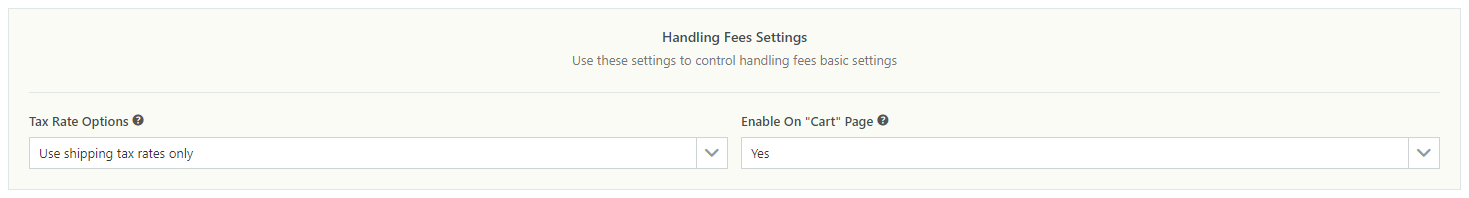
Tax Rate Options
This field determines whether or not to use tax rates that are applied to shipping only on handling fees. the field also determines whether or not the handling fees are taxable.
Enable On "Cart" Page
Determines whether or not the handling fees should be enabled on the cart page.
Cart Notifications Settings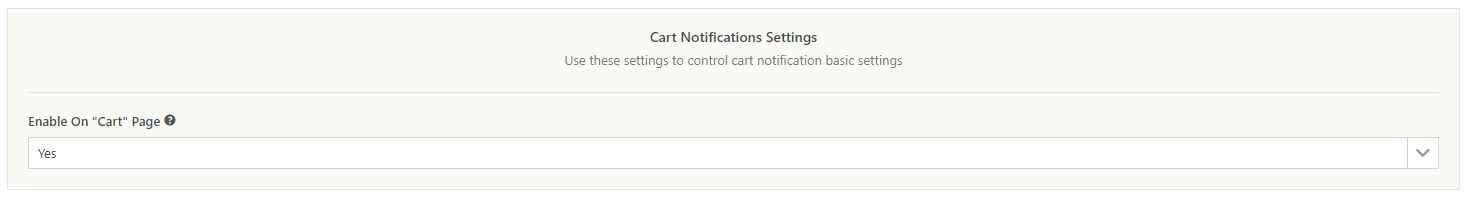
Enable On "Cart" Page
Determines whether or not the cart notifications should be enabled on the cart page.
Cart & Package Totals Calculation
The Cart & Package Totals Calculation section can be used to control how percentages-based totals & cart or package totals-based conditions should be calculated.
To add a new calculation option, click the Add Option button, and then enter the name and the values that should be included in the calculation. Values such as subtotals, package totals, discounts, etc. can be specified in the calculation.
Weights & Volumetric Weight Calculation
The Weights & Volumetric Weight Calculation can be used to control weights based cost/fee types calculations and weight conditions.
Volumetric Weight, also known as Dimensional Weight is a courier service provider's way of calculating weight based on package dimensions (i.e the height, width and length of a package).
To add a new weight calculator, click the Add Calculator button, then enter the information given to you by your courier service provider.
Admin Note
This field controls the private note for the calculator, this is purely for reference purposes.
Volumetric Weight Formula
This field controls the formula given to you by your courier service provider.
DIM Factor
This field controls the DIM factor value in the formula given to you by your courier service provider.
Round Measurements
This field determines how the package measurements should be rounded. This is based on the information given to you by your courier service provider.
Round Weight
This field determines how weights or volumetric weights should be rounded. This is based on the information given to you by your courier service provider.
Compare Weights
This field determines whether or not the product weight and the dimensional weight should be compared, "No" will always choose the dimensional weight.
Additional Resources
Hide Shipping Methods
Mode
This field determines whether or not to hide shipping methods, it also controls what shipping methods should be hidden.
Setting the field to Hide other available shipping methods will hide other shipping methods when Table Rate Shipping is available, and setting the field to Hide this method when other methods are available will hide Table Rate Shipping when other shipping methods are available.
Other Shipping Methods
This field controls which other methods to check for availability.
Debug & Cache Settings
Enable Debug
This field enables debugging of the shipping method, this should only be used for testing as this will disable caching
Cache Parameters
This field determines when shipping data should be cached based on parameters
Related Articles
Setting up Shipping Zones
To set up the WooCommerce Table Rate Shipping method, you first need to set up a shipping zone, then add the method to the shipping zone, and lastly, configure the method. You can create as many shipping zones as you want, and add multiple methods to ...Shipping Rates
The Shipping Rates setting page can be used to create and manage shipping rates (i.e the shipping methods). Multiple shipping rates and shipping costs can be made available based on product rules and conditions. Cost Limit Per Rate This field ...Handling Fees
The Handling Fees settings page can be used to create and manage handling fees based on product rules and co, the handling fees can be set as part of a shipping cost or as a separate cart fee. Handling Fees Limit This field determines whether or not ...Shipping Costs / Shipping Fees - Filter Hook References
This is simply a list of shipping costs/fees related filter hooks found within the WooCommerce Table Rate Shipping files. This list also includes the supported parameters and example codes. wtars_shipped_admin/get-cost-type-groups Parameters: ...Shipping Rates - Filter Hook References
This is simply a list of shipping rates-related filter hooks found within the WooCommerce Table Rate Shipping files. This list also includes the supported parameters and example codes. wtars_shipped/rate-cost Parameters: $rate_cost array() $rate_id ...